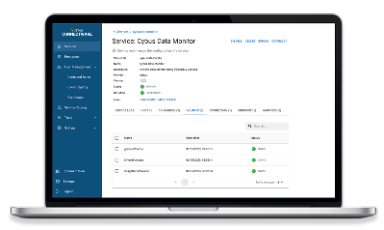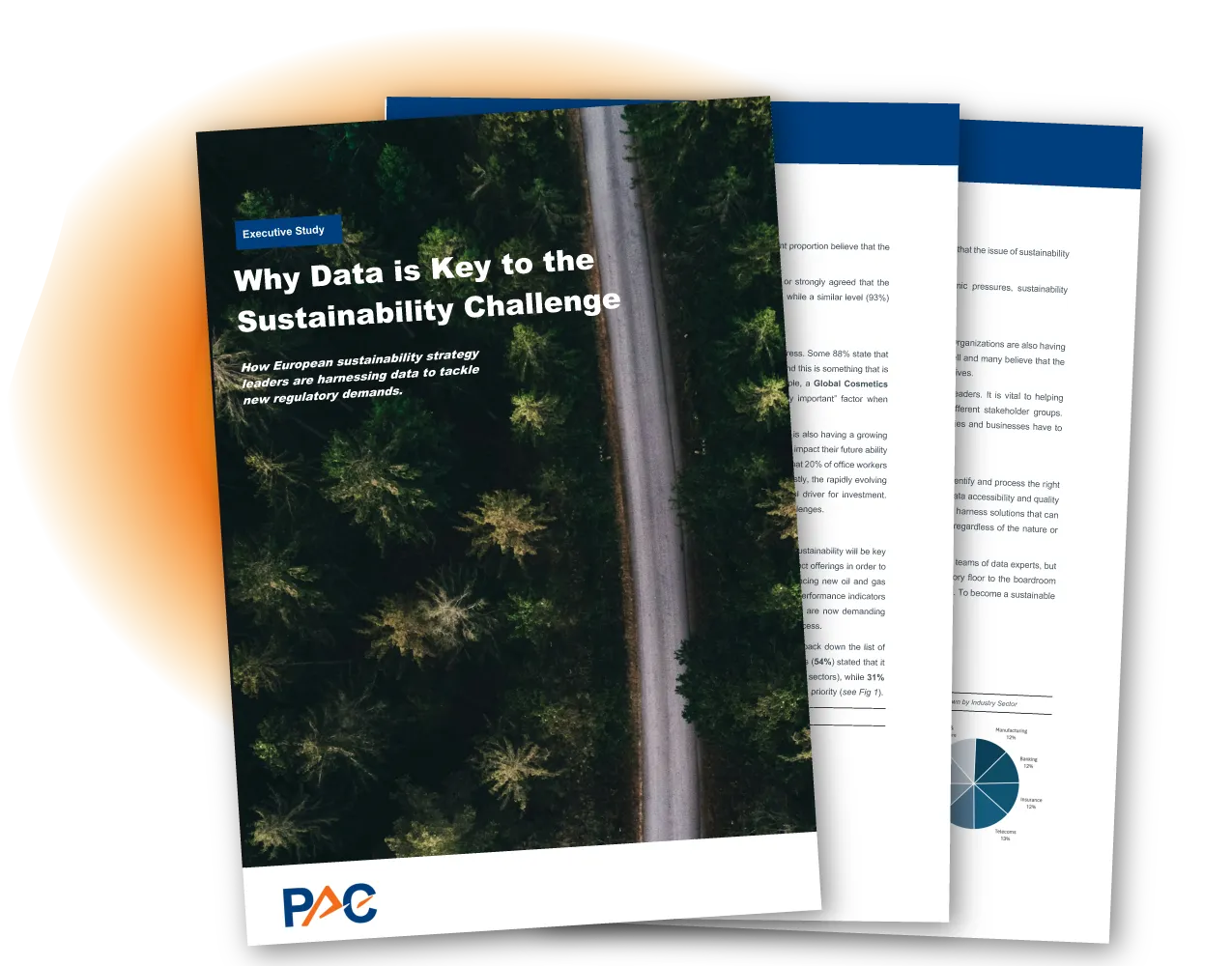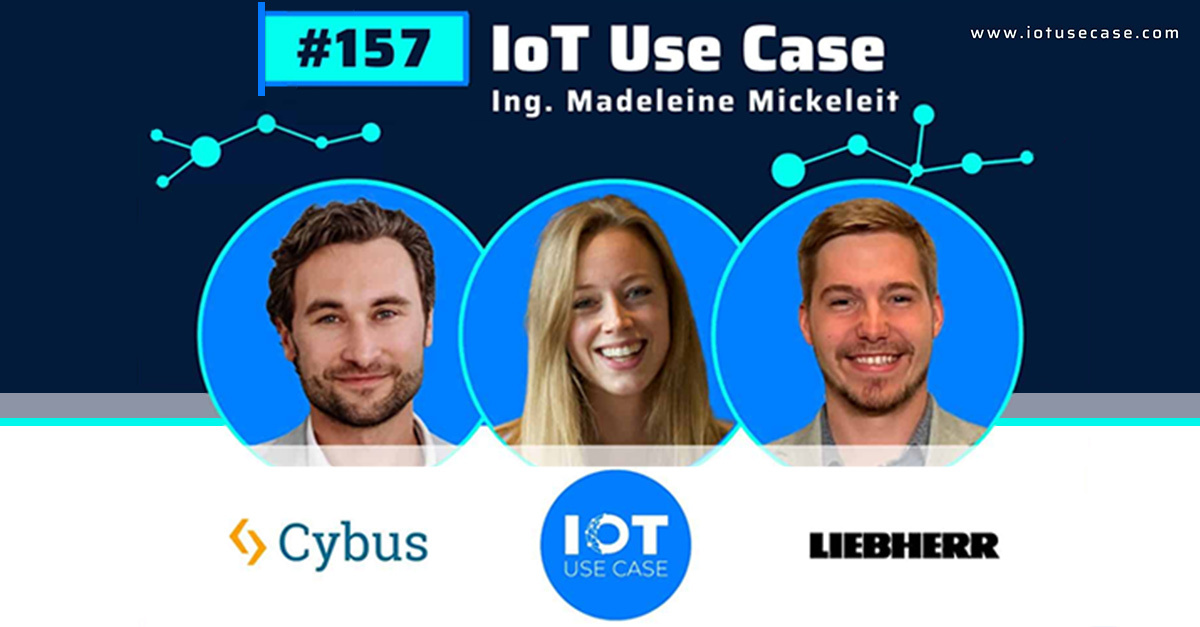Customizing the User RDN for LDAP Authentication
Prerequisites
- Helm version 3 is installed on your system.
- The Kubernetes command line tool kubectl is configured and has access to the target installation.
- You know the name and namespace of your Connectware installation. See Obtaining the name, namespace, and version of your Connectware installation.
- The values.yaml file is available.
- LDAP authentication configured.
Customizing the Search Filter for LDAP Authentication
If your LDAP directory uses a different property than “cn” as the username that is to be used, you can specify this property in the Helm value userRdn in the global.authentication.ldap context.
Example
global:
authentication:
ldap:
enabled: true
bindDn: CN=Users,DC=company,DC=tld
url: ldap://my-dc.complany.tld:389
userRdn: SN
Code-Sprache: YAML (yaml)Related Links
Need more help?
Can’t find the answer you’re looking for?
Don’t worry, we’re here to help.