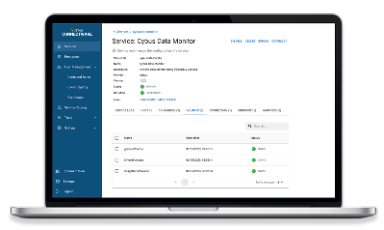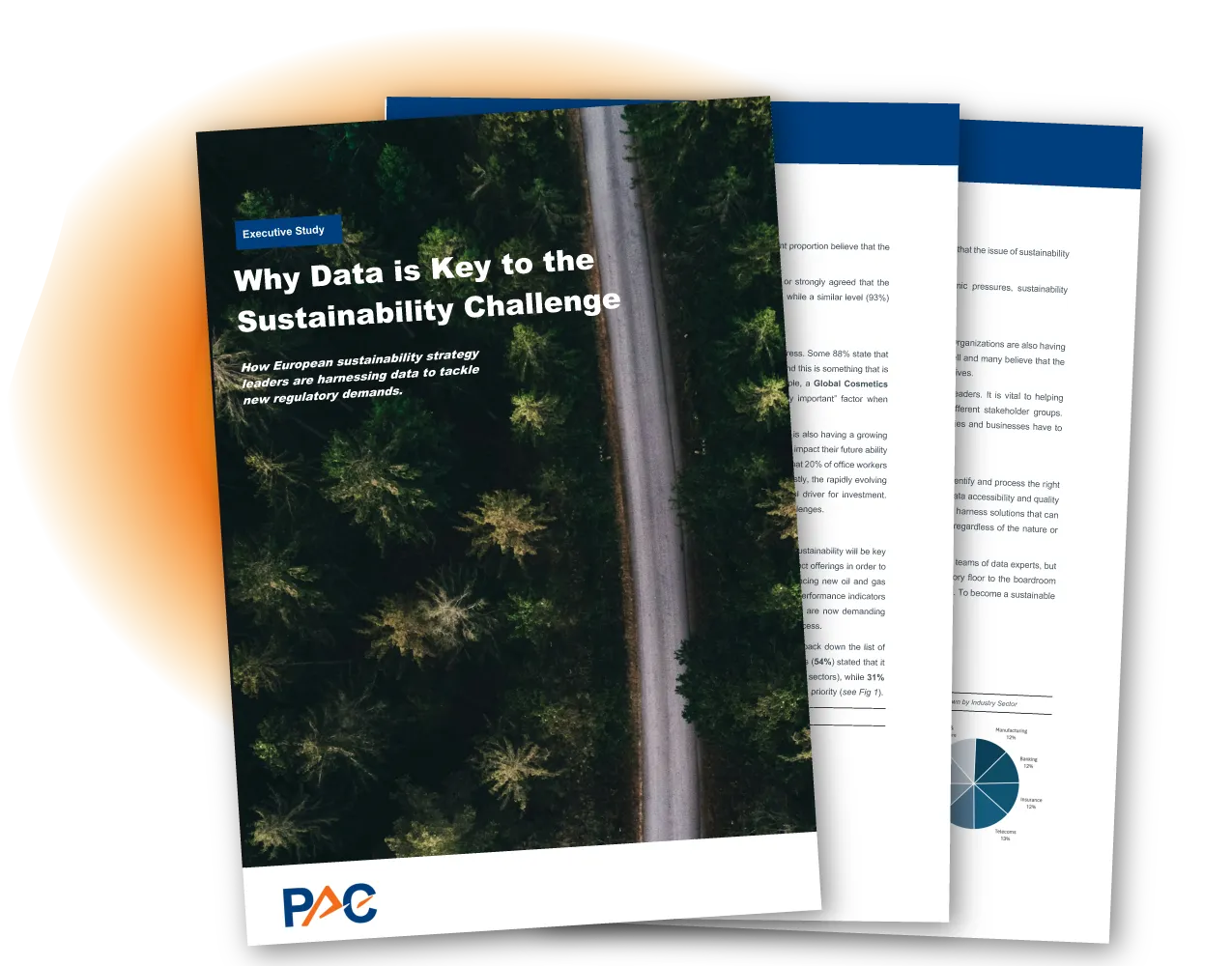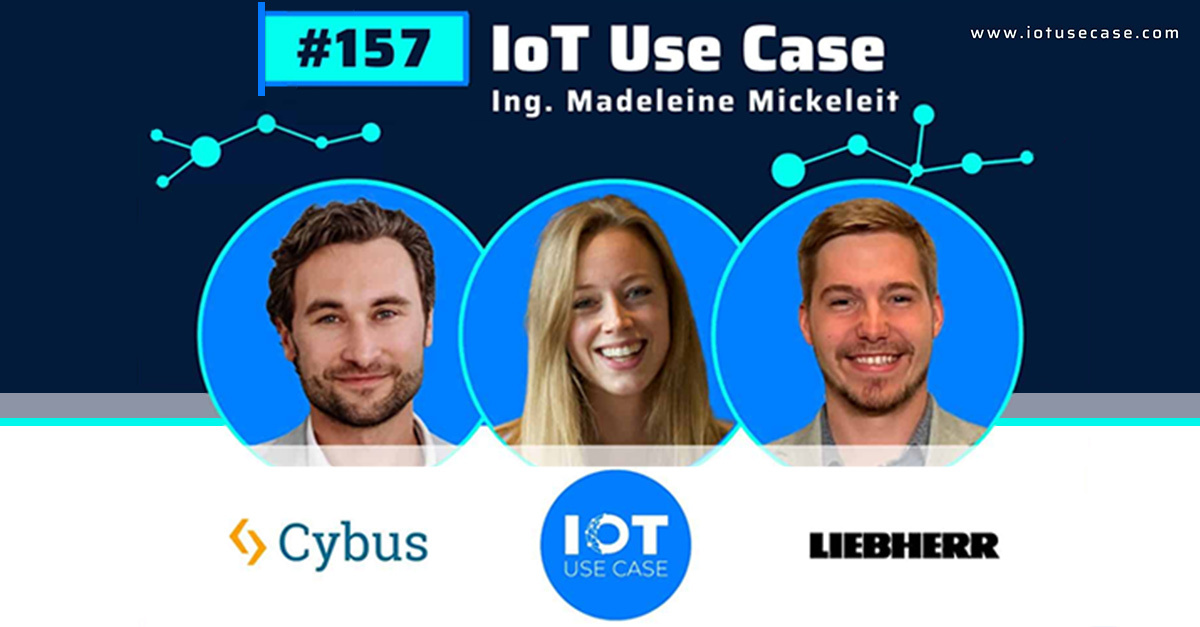Configuring Core Services (Kubernetes)
Enabling mutual Transport Layer Security (mTLS)
As an alternative to password-based authentication you can use mutual TLS (mTLS) as the authentication for Connectware. mTLS is an X.509 certificate-based authentication and provides better performance compared to password-based authentication. We recommend using mTLS when handling a large number of agents.
Important: When mTLS is activated, password authentication is no longer possible when using encrypted connections to the Connectware broker (Port TCP/8883 by default).
- To activate mTLS authentication, set the Helm value authentication.mTLS.enabled within the global context to true.
authentication:
mTLS:
enabled: true
Code-Sprache: YAML (yaml)- Apply the configuration changes via the helm upgrade. For more information, see Applying Helm configuration changes.
Configuring podAntiAffinity to spread workloads
Kubernetes podAntiAffinity is used to ensure replicas of the same workload are not running on the same Kubernetes node to ensure redundancy. All Connectware workloads that support scaling use soft podAntiAffinity by default. The following behaviors can be configured:
| Mode | Behavior of Pods of the same workload (for example: broker) |
|---|---|
| soft (default) | Pods will be spread over different Kubernetes cluster nodes, but may be on the same node |
| hard | Pods will be spread over different Kubernetes cluster nodes, or will fail to be scheduled |
| none | No podAntiAffinity scheduling requirements will be used |
Additionally you can define a topology key, which is a label all Kubernetes nodes need to have for podAntiAffinity to work correctly. By default the label kubernetes.io/hostname is used.
To change the podAntiAffinity behavior you can use the Helm values podAntiAffinity and podAntiAffinityTopologyKey in the services Helm value block. For this example we will use the broker workload:
broker:
podAntiAffinity: <strong>hard</strong>
podAntiAffinityTopologyKey: <strong>kubernetes.io/os=linux</strong>
Code-Sprache: YAML (yaml)Apply the configuration changes via the helm upgrade. For more information, see Applying Helm configuration changes.
Configure storage volume size for the control-plane-broker
Prerequisites
- Helm version 3 is installed on your system.
- The Kubernetes command line tool kubectl is configured and has access to the target installation.
- You know the name and namespace of your Connectware installation. See Obtaining the name, namespace, and version of your Connectware installation.
- The values.yaml file is available.
Procedure
Please not that the size of existing volumes can’t be changed through this procedure.
Please use Resizing Broker Volumes in Kubernetes to resize existing volumes, and return to this procedure for the final step of that guide.
The Connectware control-plane-broker uses two volumes, the size of each can be configured through Helm configuration values:
| VOLUME | Purpose | Helm value |
|---|---|---|
| data | Stored retained messages, offline queues and cluster metadata | global.controlPlaneBroker.storage.data.size |
| log | Stores logfiles | global.controlPlaneBroker.storage.log.size |
These values can be filled by a Kubernetes quantity specifying the volume size, for example 5Gi to use a volume of 5 GiB size.
Example
global:
controlPlaneBroker:
storage:
data:
size: 5Gi
log:
size: 500Mi
Code-Sprache: YAML (yaml)Apply the configuration changes via the helm upgrade. For more information, see Applying Helm configuration changes
Configure storage volume size for the MQTT broker
Prerequisites
- Helm version 3 is installed on your system.
- The Kubernetes command line tool kubectl is configured and has access to the target installation.
- You know the name and namespace of your Connectware installation. See Obtaining the name, namespace, and version of your Connectware installation.
- The values.yaml file is available.
Procedure
Please note that the size of existing volumes can’t be changed through this procedure.
Please use Resizing Broker Volumes in Kubernetes to resize existing volumes, and return to this procedure for the final step of that guide.
The Connectware MQTT broker uses two volumes, the size of each can be configured through Helm configuration values:
| VOLUME | PURPOSE | HELM VALUE |
|---|---|---|
| data | Stored retained messages, offline queues and cluster metadata | global.broker.storage.data.size |
| log | Stores logfiles | global.broker.storage.log.size |
These values can be filled by a Kubernetes quantity specifying the volume size, for example 5Gi to use a volume of 5 GiB size.
Example
global:
broker:
storage:
data:
size: 5Gi
log:
size: 500Mi
Code-Sprache: YAML (yaml)Apply the configuration changes via the helm upgrade. For more information, see Applying Helm configuration changes
Need more help?
Can’t find the answer you’re looking for?
Don’t worry, we’re here to help.