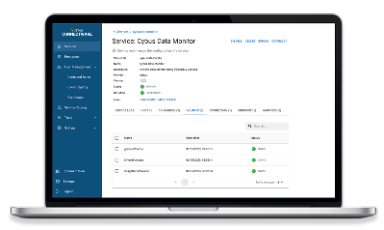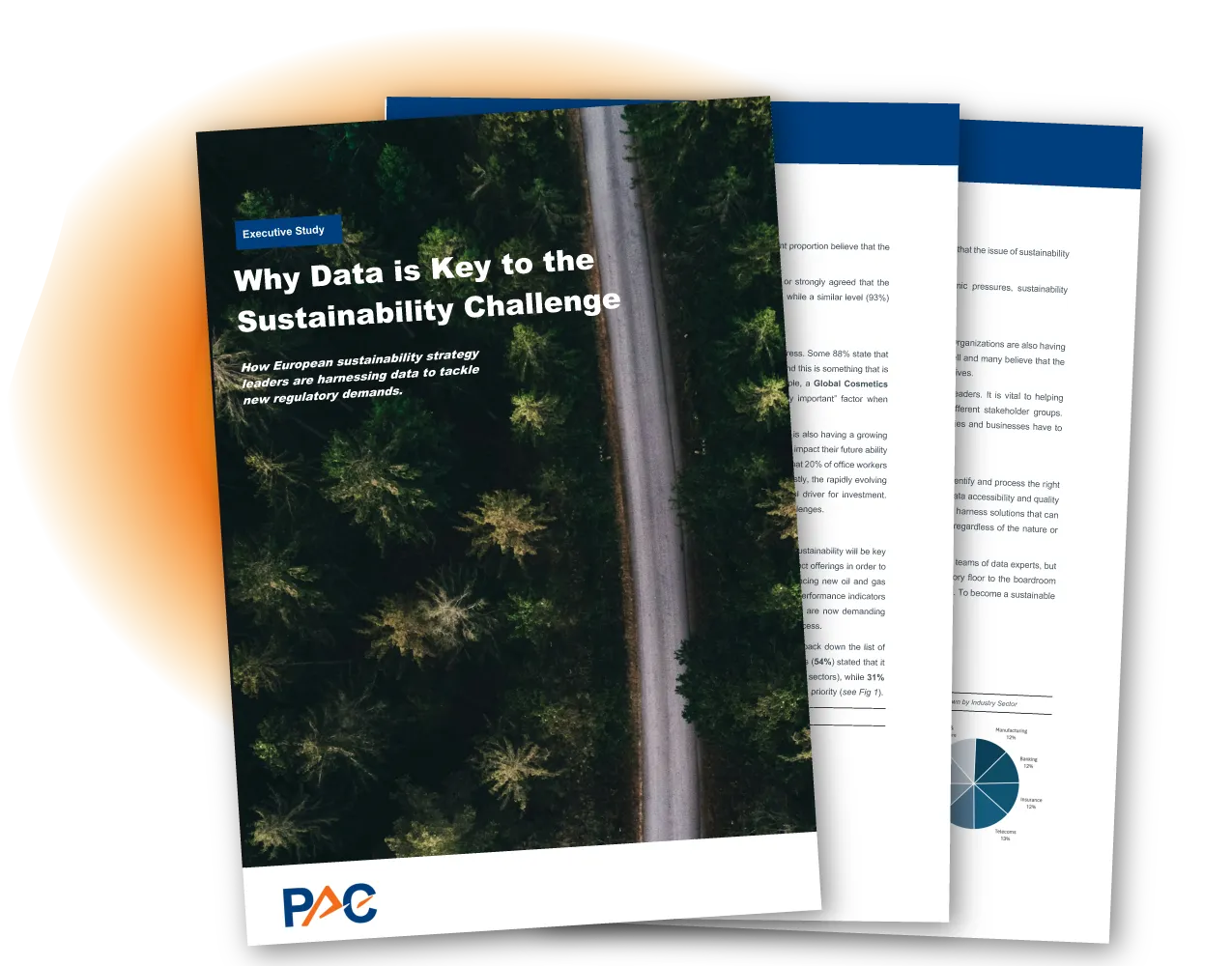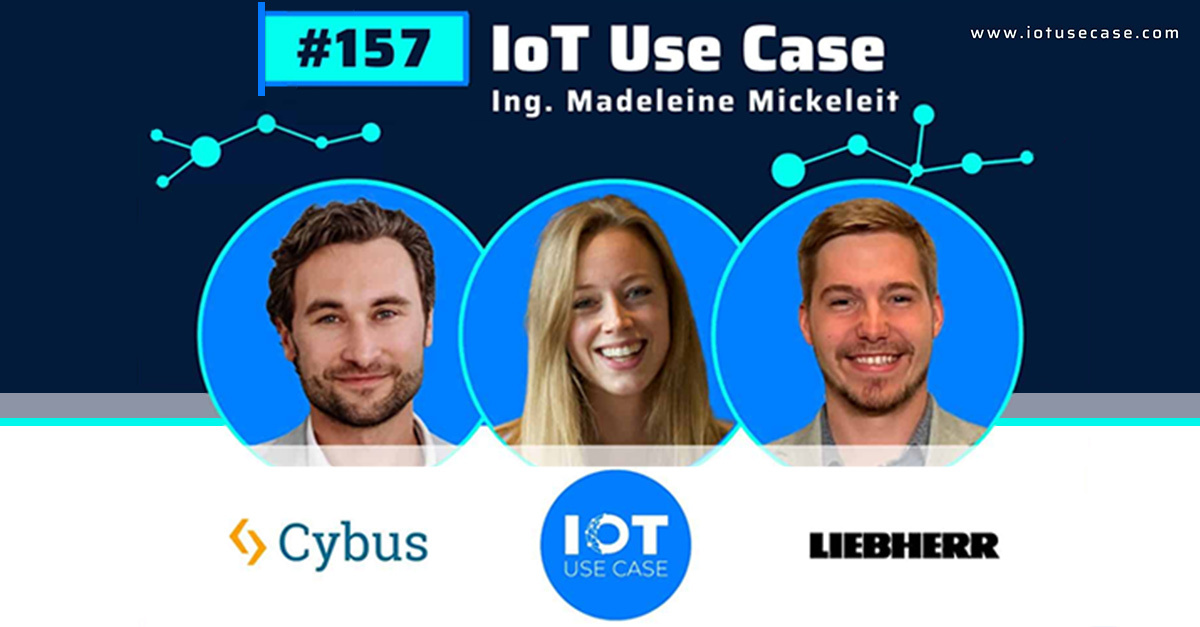Connectware Helm Chart Basics
Obtaining the local name of your Connectware Helm repository
The local name of your Connectware Helm repository corresponds to the following URL: https://repository.cybus.io/repository/connectware-helm
- To display the local name of your Connectware Helm repository, enter the following command: helm repo list
For the code examples in this documentation, we use the variable <local-repo> to refer to the local name of your Connectware Helm repository.
Obtaining the name, namespace, and version of your Connectware installation
If you want to upgrade and configure Connectware, you must know the name, namespace, and version of your Connectware installation.
Prerequisites
- Helm version 3 is installed on your system.
- The Kubernetes command line tool kubectl is configured and has access to the target installation.
Procedure
- To display the name, namespace, and app version of your Connectware installation, enter the following command:
helm list -A
Result
The name, namespace, and version number of your Connectware installation is displayed in the NAME, NAMESPACE, and APP VERSION columns. If you have trouble locating your Connectware installation in the list, look for connectware in the CHART column.
| NAME | NAMESPACE | revision | updated | status | chart | app VERSION |
|---|---|---|---|---|---|---|
| connectware | connectware | 4 | 2022-12-01 17:04:16.664663648 +0100 CET | deployed | connectware-1.1.0 | 1.1.0 |
For the code examples in this documentation, we use the following variables:
- Name:
<installation-name> - Namespace:
<namespace> - App version:
<current-version>
Extracting the values.yaml file
The Helm configuration that Connectware uses is stored in the values.yaml file. You can extract the values.yaml file from your installation.
Prerequisites
- Helm version 3 is installed on your system.
- The Kubernetes command line tool kubectl is configured and has access to the target installation.
- You know the name and namespace of your Connectware installation. See Obtaining the name, namespace, and version of your Connectware installation.
Procedure
- To extract this file from your installation, enter the following command:
helm get values <installation-name> -n <namespace> -o yaml > values.yaml
Code-Sprache: YAML (yaml)For the code examples in this documentation, we use the variable <values.yaml> to refer to the currently used Helm values.
Related links
Applying Helm configuration changes
When you have changed the Helm configuration in your values.yaml file, you must apply the changes via an Helm upgrade.
Important: When you apply the changes that you have made to the values.yaml file, the former configuration is overwritten. We recommend that you apply configuration changes during planned maintenance times.
Prerequisites
- Helm version 3 is installed on your system.
- The Kubernetes command line tool kubectl is configured and has access to the target installation.
- You know the name and namespace of your Connectware installation. See Obtaining the name, namespace, and version of your Connectware installation.
- The values.yaml file is available.
Procedure
- In the values.yaml file, edit the configuration parameters.
- Note: Make sure to stick to the YAML indentation rules.
- To apply the changed configuration parameters, enter the following command:
helm upgrade -n <namespace> <installation-name> -f values.yaml
Code-Sprache: YAML (yaml)Need more help?
Can’t find the answer you’re looking for?
Don’t worry, we’re here to help.