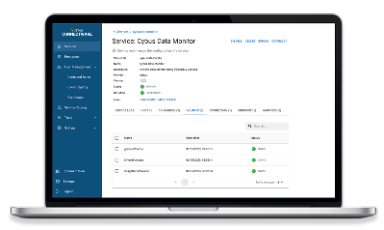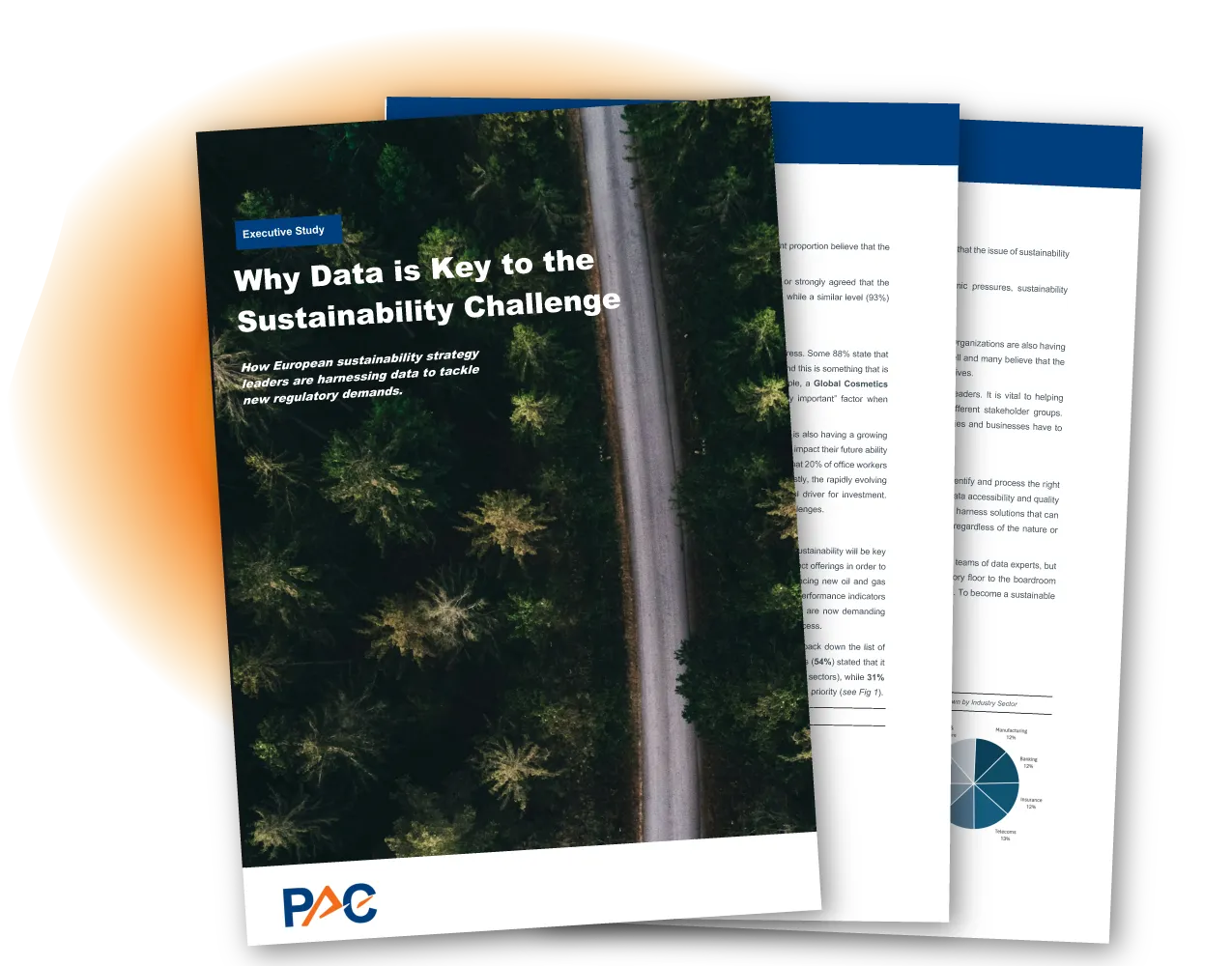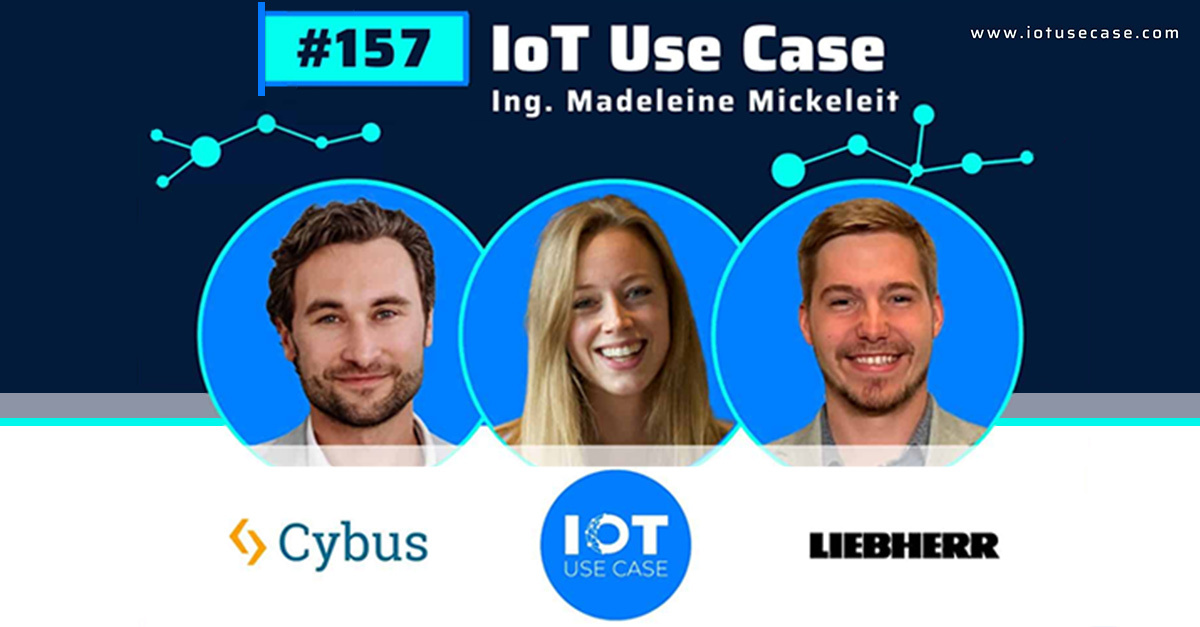Configuring Agents with the connectware-agent Helm Chart
Prerequisites
- Helm V3 installed (Helm | Installing Helm).
kubectlinstalled (Install Tools).kubectlconfigured with the current context pointing to your target cluster (Configure Access to Multiple Clusters).
You can configure your Connectware agents deployed through the connectware-agent Helm chart by adjusting Helm values in your values.yaml file and re-applying it using a Helm upgrade.
Example:
helm upgrade -i connectware-agent cybus/connectware-agent -f values.yaml -n <namespace>
Code-Sprache: YAML (yaml)If you need help starting out with a values.yaml file, follow the Installing Connectware agents using the connectware-agent Helm chart article.
In our examples we will explain the parameters in the protocolMapperAgents Helm context, but unless otherwise noted they are also available to configure through protocolMapperAgentDefaults as mentioned in Configuration principles for the connectware-agent Helm chart.
Connectware’s agents are part of a Kubernetes StatefulSet. If any of them are not in the state “running” when you execute helm upgrade, you will need to manually delete the pod afterwards, for an updated pod to be scheduled.
Available Helm Values
Root-Level Helm Values
These values are on the root level of your values.yaml file.
| Helm value | Description | Discussed in |
|---|---|---|
| licenseKey | A valid license for Cybus Connectware | Installing Connectware agents using the connectware-agent Helm chart |
| protocolMapperAgentDefaults | This set of configuration values is applied to all agents, unless they override specific values | Configuration principles for the connectware-agent Helm chart |
| protocolMapperAgents | A collection of Connectware agents to be deployed. Each collection entry can contain configuration to override the defaults | Configuration principles for the connectware-agent Helm chart |
| fullnameOverride | Override the full name of this installation, which is used as a name prefix. Use „“ to remove prefixing | Controlling the name of Kubernetes objects for the connectware-agent Helm chart |
| nameOverride | Override the chart name of this installation, which is used as part of the name prefix | Controlling the name of Kubernetes objects for the connectware-agent Helm chart |
protocolMapperAgentDefaults Helm Values
These values are within the protocolMapperAgentDefaults section and control the behavior of all deployed agents.
| Helm value | Description | Discussed in |
|---|---|---|
| connectwareHost | DNS name under which the Connectware installation is available to the agent | Configuring target Connectware for the connectware-agent Helm chart |
| controlPlaneBrokerEnabled | Define if the Connectware installation uses the separate control-plane-broker feature | Configuring target Connectware for the connectware-agent Helm chart |
| image.name | The name of the container image used for the agent | Configuring image name and version for the connectware-agent Helm chart |
| image.version | Container version or tag used for the agent | Configuring image name and version for the connectware-agent Helm chart |
| image.registry | Container image registry to be used for the agent. Set to „“ to not specify a registry | Using a custom image registry for the connectware-agent Helm chart |
| image.pullPolicy | Kubernetes imagePullPolicy used for the agent. One of: Always, Never, IfNotPresent | Configuring image pull policy for the connectware-agent Helm chart |
| image.pullSecrets | A collection of objects containing Kubernetes imagePullSecrets with a name attribute, to be used by the agent | Using a custom image registry for the connectware-agent Helm chart |
| mTLS.enabled | Define if mTLS (Certificate Authentication) is enabled | Using Mutual Transport Layer Security (mTLS) for agents with the connectware-agent Helm chart |
| mTLS.caChain.cert | The Certificate Authority certificate chain as a literal PEM encoded string | Using Mutual Transport Layer Security (mTLS) for agents with the connectware-agent Helm chart |
| mTLS.caChain.existingConfigMap | An existing Kubernetes ConfigMap containing the Certificate Authority certificate chain in a file named ca-chain.pem | Using Mutual Transport Layer Security (mTLS) for agents with the connectware-agent Helm chart |
| mqtt.tls | Define if TLS (Transport Encryption) is enabled | Configuring target Connectware for the connectware-agent Helm chart |
| mqtt.controlHost | Override the default host for the control-plane MQTT connection | Configuring target Connectware for the connectware-agent Helm chart |
| mqtt.dataHost | Override the default host for the data MQTT connection | Configuring target Connectware for the connectware-agent Helm chart |
| mqtt.controlPort | Override the default port for the control-plane MQTT connection | Configuring target Connectware for the connectware-agent Helm chart |
| mqtt.dataPort | Override the default port for the data MQTT connection | Configuring target Connectware for the connectware-agent Helm chart |
| persistence.accessMode | The Kubernetes AccessMode to request for the persistent volume. One of: ReadWriteOnce, ReadWriteMany, ReadWriteOncePod | Configuring agent persistence for the connectware-agent Helm chart |
| persistence.size | A Kubernetes Quantity to request as size for the persistent volume | Configuring agent persistence for the connectware-agent Helm chart |
| persistence.storageClassName | The name of the Kubernetes StorageClass to request for the persistent volume | Configuring agent persistence for the connectware-agent Helm chart |
| podAntiAffinity | Define what type of podAntiAffinity to use for the agent. One of: none, soft, hard | Configuring podAntiAffinity for the connectware-agent Helm chart |
| podAntiAffinityOptions | Define configuration values specific to podAntiAffinity | Configuring podAntiAffinity for the connectware-agent Helm chart |
| resources.requests.cpu | Kubernetes Quantity that describes the agents CPU requests | Configuring compute resources for the connectware-agent Helm chart |
| resources.requests.memory | Kubernetes Quantity that describes the agents memory requests | Configuring compute resources for the connectware-agent Helm chart |
| resources.limits.cpu | Kubernetes Quantity that describes the agents CPU limits | Configuring compute resources for the connectware-agent Helm chart |
| resources.limits.memory | Kubernetes Quantity that describes the agents memory limits | Configuring compute resources for the connectware-agent Helm chart |
| env | A collection of objects with name and value describing environment variables passed to the agent | Configuring environment variables for the connectware-agent Helm chart |
| annotations | A set of Kubernetes annotations to be added to all agent resources | Configuring environment variables for the connectware-agent Helm chart |
| labels | A set of Kubernetes labels to be added to all agent resources | Configuring labels and annotations for the connectware-agent Helm chart |
| podAnnotations | A set of Kubernetes annotations to be added to the agent pod only | Configuring labels and annotations for the connectware-agent Helm chart |
| podLabels | A set of Kubernetes labels to be added to the agent pod only | Configuring labels and annotations for the connectware-agent Helm chart |
| nodeSelector | A set of Kubernetes labels a node must have for the agent to be scheduled on it | Assigning agents to Kubernetes nodes for the connectware-agent Helm chart |
| securityContext | Define the Kubernetes SecurityContext for the agent | Configuring security context for the connectware-agent Helm chart |
| podSecurityContext | Define the Kubernetes SecurityContext for the agents pod | Configuring security context for the connectware-agent Helm chart |
| service.annotations | A set of Kubernetes annotations to be added to the agents service only | Configuring labels and annotations for the connectware-agent Helm chart |
| service.labels | A set of Kubernetes labels to be added to the agents service only | Configuring labels and annotations for the connectware-agent Helm chart |
protocolMapperAgents Helm Values
These values are within the protocolMapperAgents section, which is a list of agents you want to deploy and are configured per entry for an agent. See Configuration principles for the connectware-agent Helm chart for details. Additionally to the values listed here, all values under protocolMapperAgentDefaults are available per-agent.
| Helm value | Description | Discussed in |
|---|---|---|
| name | The name of the Connectware agent. If you use mTLS this must match the certificates CN/SAN | Installing Connectware agents using the connectware-agent Helm chart |
| mTLS.keyPair.cert | The mTLS certificate chain as a literal PEM encoded string | Using Mutual Transport Layer Security (mTLS) for agents with the connectware-agent Helm chart |
| mTLS.keyPair.key | The mTLS private key as a literal PEM encoded string | Using Mutual Transport Layer Security (mTLS) for agents with the connectware-agent Helm chart |
| mTLS.existingSecret | An existing Kubernetes Secret containing the mTLS certificate and key in files named tls.crt and tls.key | Using Mutual Transport Layer Security (mTLS) for agents with the connectware-agent Helm chart |
Need more help?
Can’t find the answer you’re looking for?
Don’t worry, we’re here to help.