-
-
Insights & knowledge
For users
Support
-
Ecosystem
About Cybus
Please fill out the form. Your contact person will get back to you as soon as possible.

You are currently viewing a placeholder content from HubSpot. To access the actual content, click the button below. Please note that doing so will share data with third-party providers.
More Information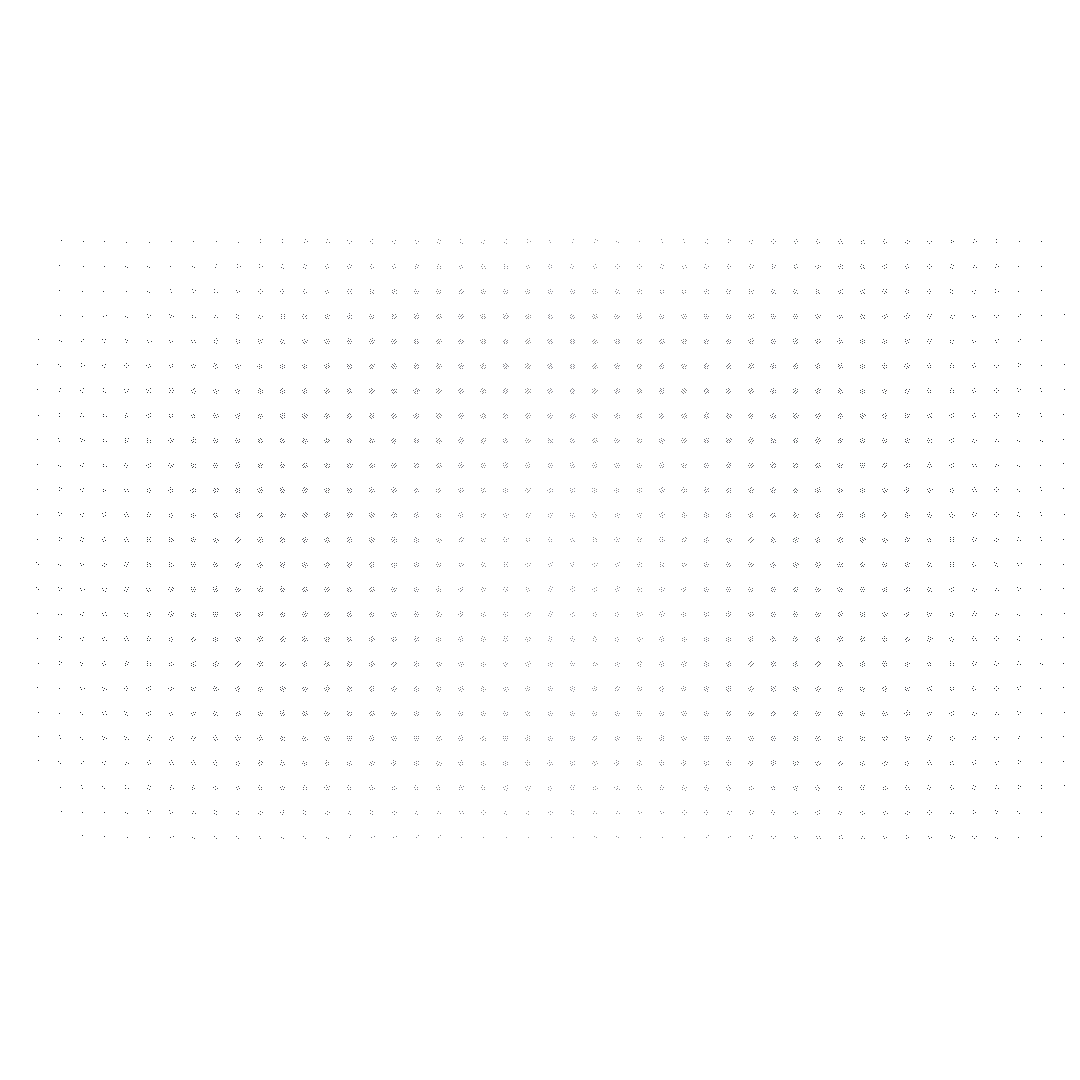
Cybus Connectware is a Factory Data Hub that enables seamless integration between production facilities and IT systems. As a smart factory software, the software solution creates a stable and powerful data infrastructure that provides, processes and merges data across the company in a secure and standardized manner. It has been specially developed for production-critical use and deployment across multiple locations.
Cybus Connectware is particularly suited to large companies with complex production requirements, multiple production sites and high data loads. In most cases, it is used by IT teams, digitalization teams, production teams and functional departments (e.g. quality assurance).
> Highly available data flow: As a Factory Data Hub, Connectware establishes an omnidirectional data flow between manufacturing and IT systems. In addition to end-to-end shop floor connectivity, its real-time integration enables more complex data processing and resilient data load balancing.
> Infrastructure as code: Connectware’s strength lies in its configuration through infrastructure as code. This manages an organization’s data infrastructure through code files, rather than manual configurations. This ensures data consistency, version control, automation, and seamless rollout.
> Seamless rollouts: By using a central repository, configurations can be rolled out, optimized, and updated quickly and automatically across multiple sites. Deployments become faster and more efficient than ever before.
> IT/OT collaboration: Collaboratively created integration templates can be selected from a catalog and populated by the OT via user-friendly software interface.
> DevOps methodologies: IT teams can review and consolidate all no-code configurations to ensure enterprise-wide data consistency.
In addition, Connectware provides granular user management (including LDAP and multi-factor authentication), a strong rule engine, horizontal scaling, data load balancing, and more.
For detailed information, visit our product page.
Connectware runs as server software on-premises, i.e. locally in the data center. With the help of a versatile portfolio of protocol implementations, Connectware can collect and distribute data between different systems and devices, from production to IT systems to the cloud.
Its specialized software architecture allows it to operate in different systems and environments using Docker, Kubernetes or Kafka contributing to its scalability. Connectware is managed manually through a web interface or automatically through infrastructure as code methods using the Connectware API.
Cybus Connectware is especially suited for large-scale data integration. As a Factory Data Hub, it combines the advantages of infrastructure as code with the usability of low-code/no-code solutions. The key differentiators compared to common solutions available on the market are:
> Infrastructure as code: Configuration by code enables faster, more flexible and reproducible data integration setup. It provides versioning, centralized management and templating. Manual effort and error-proneness can thus be reduced to a minimum.
> Unified Namespace: Connectware provides the ability to create and centrally manage a unified namespace for the entire data landscape, making data delivery both simplified and secure.
> IT/OT collaboration: Connectware enables collaboration between IT and OT. The standardized data layer connects data producers with data consumers. Both data producers and data consumers can be hardware, IT systems, processes or teams.
> Scalability: Connectware is particularly suitable for companies that require a growing and scaling data architecture. With the Factory Data Hub, the automatable expansion of production facilities, the integration of new technologies or the scaling across multiple production sites is successful.
> Cloud-native technology and DevOps methodology: Connectware can be used with technologies such as Kubernetes, Kafka, Ansible or OpenShift. The Factory Data Hub thus meets all the requirements for digitizing a manufacturing operation according to Industrial DevOps principles. This allows companies to continuously optimize processes and make changes without major releases or disruptions.
The following steps form the framework for the successful implementation and use of Connectware to optimize machine communication and control across the entire company.
> Providing the infrastructure: The customer provides the host server for Connectware or a Kubernetes cluster and configures the firewall.
> Installation of Connectware: Once the infrastructure has been provided, Connectware is installed.
> Connecting the first machines: The first machines are then connected to Connectware in order to establish data flows and control options.
> Connecting the target systems: The target systems are integrated by connecting them to Connectware to ensure seamless data exchange and interoperability.
> Creating data mappings and pre-processing: Data mappings and the necessary pre-processing steps are defined and implemented in order to transfer the data correctly to the target systems.
> Automation of Connectware deployment: To improve the efficiency and scalability of the process, Connectware deployment can be automated by implementing a pipeline.
The system requirements for Connectware vary depending on the size and scope of the application and the selected license. Detailed specifications are available upon request or can be found in our technical documentation.
The initial installation of Connectware is usually done in cooperation with Cybus Professional Service. However, you can also install Connectware completely independently. Cybus Support Packages ensure that Connectware is quickly ready for use. Cybus also provides comprehensive documentation and tutorials.
Connectware can be installed on-premises in a data center as well as in a private or public cloud. For high availability deployments and the highest IT security standards, we recommend on-premises installation.
You can install Connectware in two ways:
> Via Docker Compose: For installation via Docker Compose, Cybus provides a script that first checks the system requirements and then guides you through the installation.
> Via Kubernetes Cluster with Helm Charts: Cybus provides standard Helm Charts for installation via Kubernetes Cluster.
Connectware Agents are used to be compatible with the network segmentations on the store floor and to distribute the load of large amounts of data. Agents are Connectware components that can be used and started individually. This is usually done outside the central Connectware installation. Agents ensure communication with Connectware at an early point in the data pipeline, e.g. directly at the machine, and pre-process the data at the edge.
The configuration of Connectware, from user administration and machine connection to data pre-processing, is managed in a central repository and can be rolled out automatically at any time via a CI/CD pipeline. To make this possible, Connectware was developed according to the infrastructure as code principle.
Installation and use can be done completely independently. Cybus provides comprehensive Documentation, a Support Center and digital tutorials. However, for successful scaling, we recommend an accompanied ramp-up phase by our customer success experts. Training courses and workshops can be booked for new users to take full advantage of Connectware. More information can be found in the Support Center and in our Service Packages.
The technology- and vendor-neutral Factory Data Hub Connectware is compatible with the most common machines, systems and components on your shop floor*, as well as the most common systems and applications in your IT and business departments.
Get inspired by our case studies: Here you can find out which system landscapes our customers have already integrated. Examples include CI/CD, MES integration, Traceability, Machine Learning and other AI solutions.
Want to know if Connectware is right for your production? Contact our sales team to arrange an initial discovery call.
* A detailed list of all protocols, connectors and interfaces can be found in the Connectivity Portfolio.
A Unified Namespace is an organization-wide data structure that consolidates all relevant production and IT information into a single source of truth.
It forms the foundation of a digital data space with a clear structure and company-wide accessibility – from machine to management system.
The UNS architecture typically follows a hierarchical model based on ISA-95 (Enterprise → Site → Area → Line → Machine → Endpoint).
This logical organization enables a transparent, consistent mapping of all data points across the enterprise.
Yes. Cybus Connectware supports all major industrial protocols, including OPC UA, Modbus, REST, SQL and more.
Even legacy systems or isolated applications can be integrated through custom connectors and unified into a single data structure.
Most companies start with a pilot project: connecting initial data sources, designing the ISA-95-based structure and realizing the first use cases.
Cybus Connectware supports this process with commissioning files, templates and CI/CD pipelines for a scalable rollout.
A UNS Broker is the central middleware component that distributes all data using the publish/subscribe principle – typically an MQTT broker.
Cybus Connectware uses MQTT as the central data hub, providing access to structured real-time data throughout the enterprise.
MQTT is simple, robust and scalable, making it ideal for publish/subscribe communication in a Unified Namespace.
It decouples data sources from consumers, is easy to implement and is widely adopted as the global standard for IIoT integration — often referred to as the “HTTP of real-time data.”
OPC UA data sources can be seamlessly integrated into the Unified Namespace via Cybus Connectware.
The data is transformed into a uniform MQTT/JSON format, behaving consistently with data from Modbus, REST, or SQL — fully integrated into the UNS architecture.
A Unified Namespace provides a centralized data structure for energy management as well.
Meter readings, load profiles and consumption data are modeled consistently and made available in real time — forming the basis for monitoring, automated reporting and AI-based optimization.
In automotive manufacturing, a Unified Namespace connects machine and quality data with business processes in real time.
This enables flexible production, high transparency and faster realization of digitalization initiatives.
Yes. Whether inventory movements, transport statuses or material flows — a Unified Namespace centralizes and structures logistics data for company-wide access and analysis.
Combined with production data, this provides a complete view of the entire value chain.
The UNS is a key element of modern Industrial IoT architectures.
It brings structure, real-time capability and interoperability to industrial data environments — ensuring that IoT data becomes usable, scalable and independent of its original source.
Connectware is available directly from Cybus or through our integration and consulting partners.
To purchase Connectware through Cybus, contact us to schedule a discovery call or book a live technical demo with our Industrial IoT experts.
To purchase Connectware through our partner network, contact our integration and consulting partners such as NTT DATA, DXC Technology, PwC or Capgemini. Benefit from the integrated system solutions, consulting and full-service offerings of our partners.
You can purchase Connectware directly from Cybus or from our selected integration and consulting partners. Our partner network also provides you with seamless access to our software and professional support from trained partner companies for large integration and digitization projects. Find out more on our Website or contact our Partner Management.
The license that best suits your manufacturing is highly dependent on the complexity of your production environment, production criticality, and the scope of your digitization projects. For a meaningful assessment, please contact the Sales Team.
In general, licenses are recommended as follows:
Professional: For productive use cases as well as for the entry into Smart Factory transformation, the Professional license is suitable in most cases. An upgrade from Professional to Enterprise is possible at any time.
Enterprise: Controlling use cases and production critical data streams can be realized with the Enterprise license.
Research: You realize a research or university project? With the Research license you use Connectware in full functionality under special conditions.
The minimum term of a regular Connectware license is 12 months. Depending on the complexity of your production environment, the scope of services and the digital roadmap, longer terms are suitable even at the beginning. For exact details, please contact our Sales Team.
Your Connectware license is automatically renewed after the contractual minimum term has expired. Please contact our Sales Team for further details and extraordinary inquiries.
To ensure the smooth operation of Connectware, we offer different support options depending on your needs. You can choose from Essential, Professional and Enterprise. In all cases you will receive comprehensive support from our Customer Success Team and our Professional Service Engineers. We also offer extensive training to help you get the most out of Connectware.
Contact us to learn more about how we can support your digitalization roadmap.
Your experts, administrators and end users are your most important resource. That’s why we offer customized training, courses, and targeted workshops to help your employees get the most out of Connectware, the Factory Data Hub. All offerings can be delivered onsite or remotely.
We also offer our own self-learning platform, a support center and user documentation.
The open software documentation is available at docs.cybus.io for all Connectware versions from 1.0.0.
Guidelines, tutorials and step-by-step instructions for installation, usage and integration of Connectware are always available in the Support Center and on our own self-learning platform.
Yes, a proof of concept (PoC) is possible but not mandatory. We recommend that you contact our Sales Team directly for an individual consultation.
To cancel your Cybus Connectware license, contact your personal account manager. If you no longer have the name of your contact person at hand, contact our Customer Success Team.
If your license agreement includes an automatic renewal, your license will be extended for the contracted period. Exact details can be found in your license agreement. Your personal contact is also available for regular consultation.
Join cybus
You need to load content from reCAPTCHA to submit the form. Please note that doing so will share data with third-party providers.
More InformationYou are currently viewing a placeholder content from Turnstile. To access the actual content, click the button below. Please note that doing so will share data with third-party providers.
More InformationYou are currently viewing a placeholder content from Facebook. To access the actual content, click the button below. Please note that doing so will share data with third-party providers.
More InformationYou are currently viewing a placeholder content from Instagram. To access the actual content, click the button below. Please note that doing so will share data with third-party providers.
More InformationYou are currently viewing a placeholder content from X. To access the actual content, click the button below. Please note that doing so will share data with third-party providers.
More Information