
Connectware 1.8.0 – Two new UI Features and a Major Documentation Upgrade
The release of Connectware 1.8.0 introduces significant new features and enhancements. This update brings two new UI features and a major documentation upgrade – all designed to enhance monitoring, troubleshooting efficiency and overall usability.
Key Highlights of Connectware 1.8.0
1. Visualize Agent-resource Relationships
The new agent visualization feature provides a clear overview of the relationships between resources and their respective agents in the user interface. With this enhancement, users can quickly identify to which agent a specific connection, endpoint or mapping belongs to – eliminating the need to manually comb through service commissioning files. This significantly speeds up troubleshooting and reduces problem resolution time, especially for support teams.
Benefits: Faster problem identification and resolution, reducing the time and effort required for manual review – helping support teams resolve issues more efficiently. Learn more now.
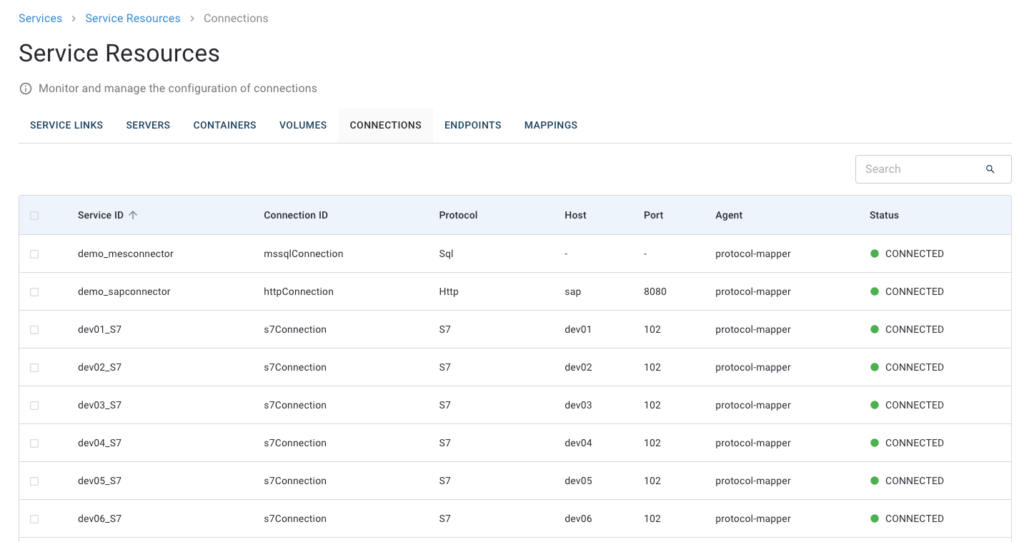
2. Live Data Monitoring
The new “Live Data” tab in the Service Details allows users to monitor MQTT topics directly within the Service Details View. This feature provides live data of a topic’s activity, message content and related resources – all displayed in an intuitive table format. It is especially useful for quickly reviewing a service’s data flow immediately after enabling a service.
Benefits: Immediate data visibility and streamlined monitoring for enhanced operational efficiency – enabling users to efficiently gain data insights. Learn more now.
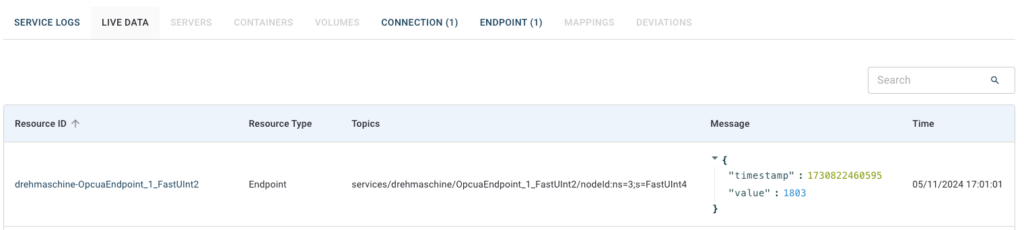
3. New Connectware Documentation
The Connectware documentation has been completely redesigned to provide a better user experience. Now hosted exclusively at docs.cybus.io, the documentation features an intuitive interface and an AI-powered search function that understands natural language queries, making it easier than ever to find the information needed.
Benefits: Retrieve information faster and more accurate for a smoother and more efficient Connectware experience.
Do you have feedback for us?
Let us know by sending us a message.
The update is available now.
See the changelog for a list of what has changed in Connectware 1.8.0 and all previous Connectware versions.
Subscribe to our release newsletter
Subscribe to our release newsletter
Questions, feedback and support
We greatly value your feedback, as it helps us enhance Connectware for your benefit. If you have encountered any bugs, please use the button below to report them.


